Where we will be working: Mobile Application > Swoop Towing
Download Swoop Towing App for iOS or Android
Logging In:
Once you open the application for the first time, you will be presented with a login screen, enter in the username and password Swoop or your team has provided to you.
Allow Location:
You will first be asked to allow location tracking, select ALWAYS. We will discuss shortly how to cut off GPS tracking in the application when you are off duty.
Notifications:
Next, allow notifications so that you will receive alerts when a new job has been assigned to you.
Driver Overview:
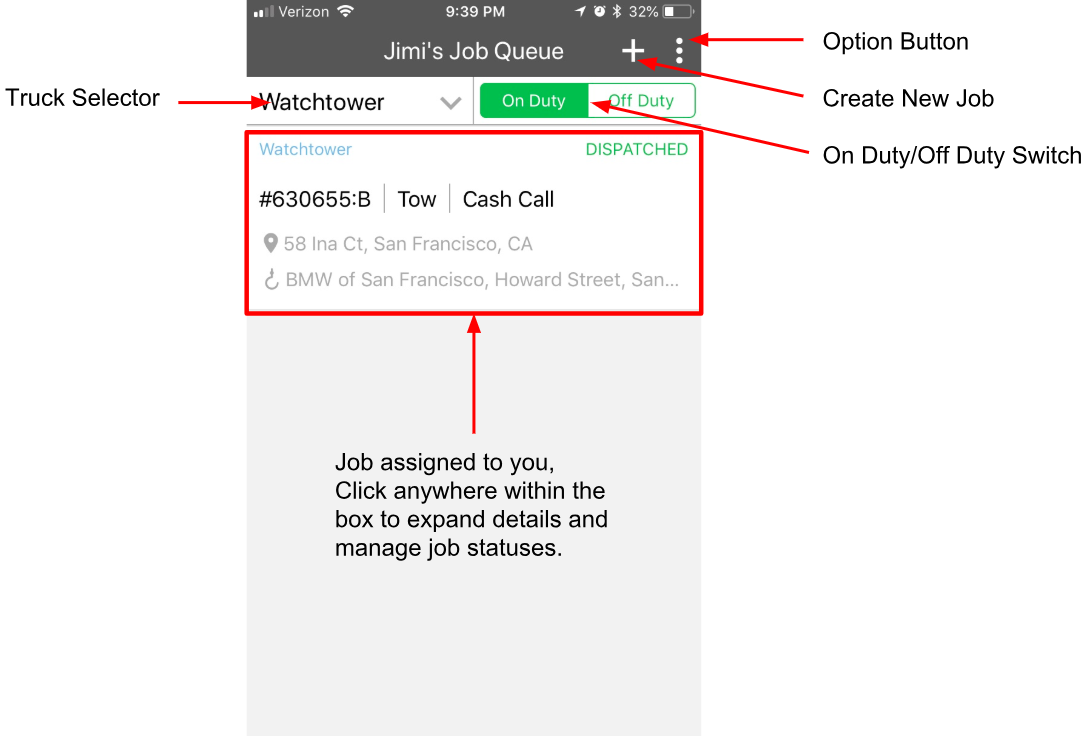
If you have any questions, please reach out to the Provider Advocate Group by submitting a ticket or live chatting with an agent, both available at info.agero.com/network. You can also reach the team via the blue chat bubble on AgeroSupport.