Where we will be working: Gray Bar > Storage
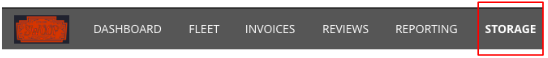
Release a vehicle from storage:
First click the circle with 3 dots associated with the vehicle you wish to release. Click the option for “Release Vehicle” to start the release process.
Enter in all the information of who the vehicle is being released to. Once the Release information and History timestamps are good, click "Next".
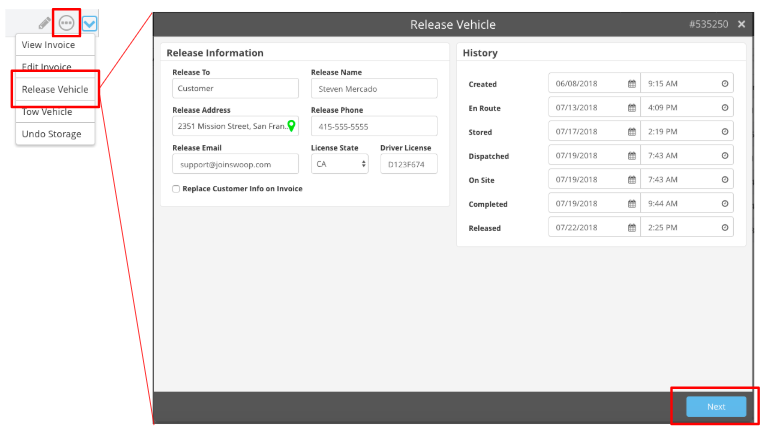
Next, you will be presented with the invoice screen. Make sure that the invoice is calculated properly and edit the invoice as desired. You will notice that Swoop automatically calculates the days of storage and adds the per day storage cost. To set up your storage rates, click here.
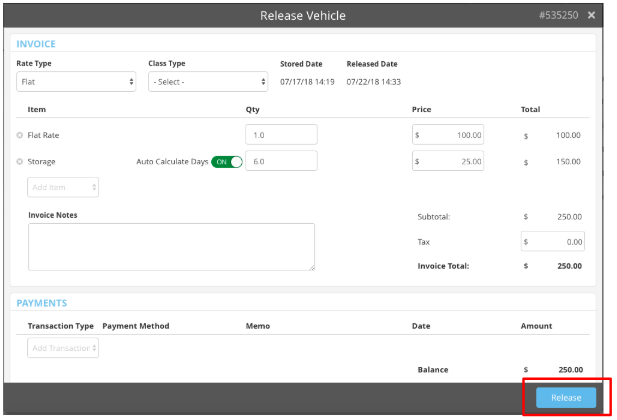
You will no longer see that vehicle in your storage tab. Don’t worry, the ticket is still in your system. It will always be in your Done tab from the dashboard. You will notice the status of the recently released vehicle will read “Released”.

Related Articles
Adding Storage to a Ticket - Dispatcher Training 1.8
Add Vehicles to Storage - Dispatcher Training 1.9
Towing a Vehicle Out of Storage - Dispatcher Training 1.11
If you have any questions, feel free to chat with us in the blue chat bubble to the right of this screen, or you can reach us at support@joinswoop.com!