- Invoicing & Payments
- Submitting Invoices
Submitting Invoices in Swoop
Once you've navigated to the Invoice tab in Swoop and chosen the specific invoice you'd like to submit, simply click the green Send button - that’s it!
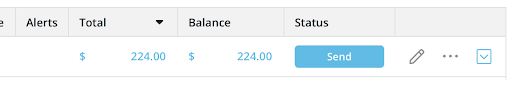
Remember to review your Invoices to ensure accuracy before submitting them.
If you have any questions, please reach out to the Provider Advocate Group by submitting a ticket or live chatting with an agent, both available at info.agero.com/network.