If you use a third-party software, you'll simply start seeing more jobs labeled Agero (Swoop). If you don't have an integrated system, make sure you're logged into the Swoop app, otherwise you'll miss these job offers.
All Agero jobs will need to be billed on the Swoop platform, regardless of the software you use to accept jobs.
A couple other best practices:
- Read through the directions below for a refresher on accepting and dispatching jobs, as well as how to bill.
- Make sure you're logged into the Swoop app online or on your mobile device every day.
- Always give us your most accurate ETA possible. ETA accuracy is one of the performance metrics we actively monitor because it has a high correspondence to customer satisfaction. It's best to provide us with a realistic number, and as long as it's in line with industry standards, we will accept it.
Accepting Jobs in Swoop:
You have two options for receiving jobs through Swoop directly: using the Swoop desktop app or the Swoop mobile app. If you're utilizing a third-party system for your dispatches, you'll simply accept dispatches the way you do for any other Agero job. Click on the videos below for quick tutorials on accepting dispatches in Swoop.
| Web Desktop App: |
Mobile App: |
|
|
You can also print out and reference this one-pager, if you'd like.
Driver Training:
Watch this quick video to learn how to accept and run jobs from the driver's point of view.
Billing in Swoop:
Agero jobs will need to be invoiced through the Swoop platform.
- Once your software integration is confirmed, you'll receive a separate email asking you to set up your Swoop billing account.
- Follow the prompts from that email.
- You'll be paid weekly via the same direct deposit account you use for your main Agero jobs.
- Click to download our Agero Billing 101 guide which provides step-by-step directions on managing invoices in the Swoop platform.
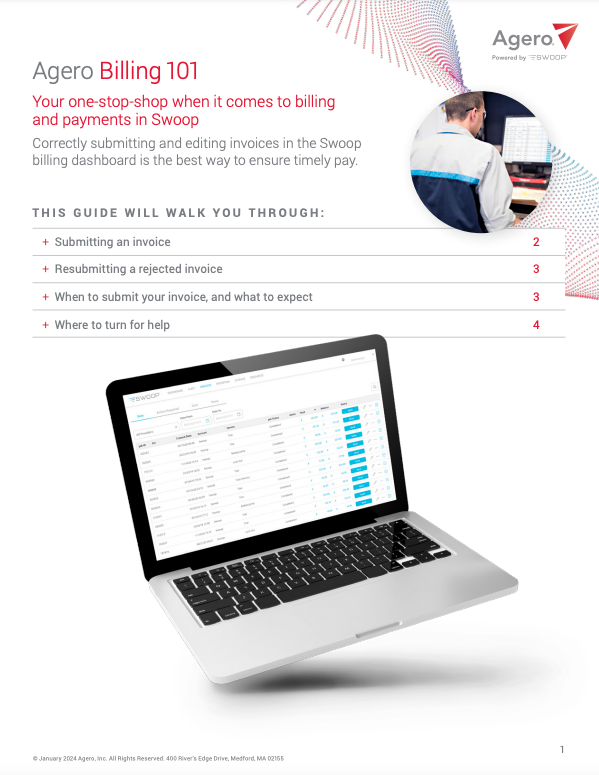
If you have any questions, please reach out to the Provider Advocate Group by submitting a ticket or live chatting with an agent, both available at info.agero.com/network.