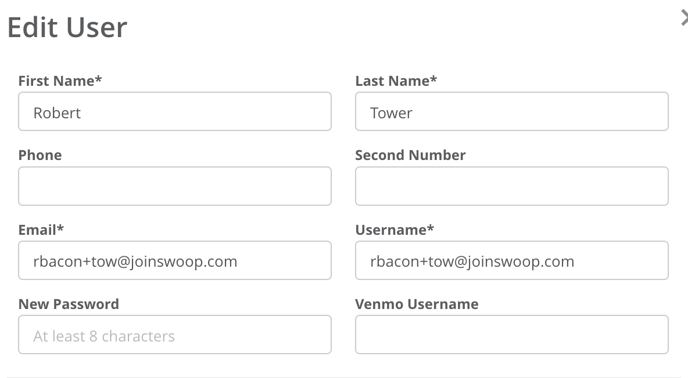Enrolling a driver in the Digital Tips program
You can enroll your drivers directly within Swoop.
Digital tips is an easy to use, no pressure, digital option for customers to recognize exemplary service.
Here's how:
1. Log into Swoop
2. Click on the settings icon in the upper left corner.
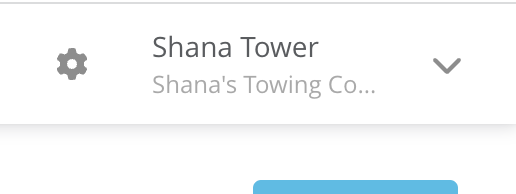
3. Click on the Users tab
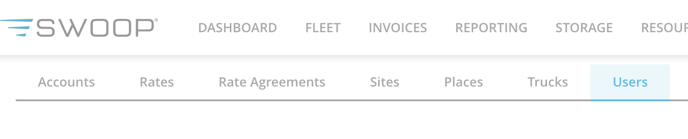
4. Click the pencil icon next to the driver you would like to add to Digital tips.
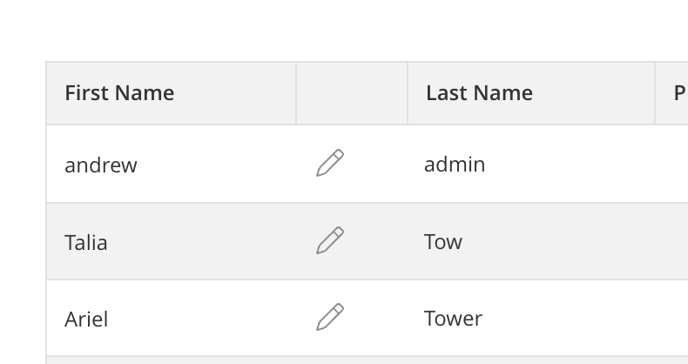
5. Enter the Venmo ID and the associated cell phone number directly into their profile and click Confirm.