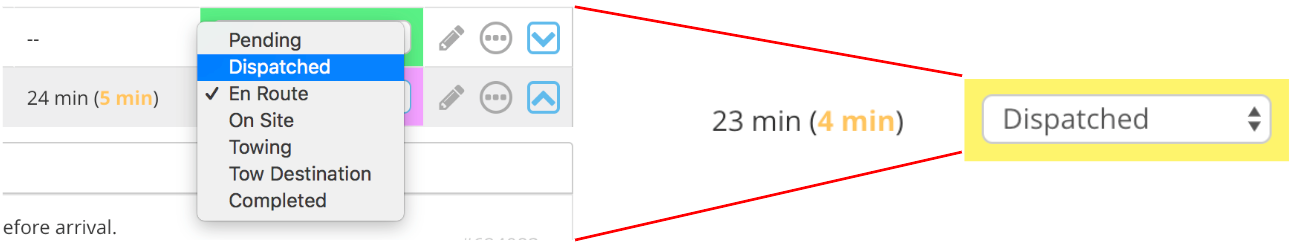Navigate to the Jobs Dashboard in Swoop.
If you need to change a driver on any given job, there are two ways you can do this, one for if the job is just "Dispatched" and the other if the driver is already "En Route."
The recommended way is to expand the job details for the job you wish to reassign. Select the assign driver button or drop down list and select the new driver.

If the driver is already “En Route”, you will notice that the “assign driver” button is not there. Move the status back to “Dispatched” to populate the Assign Driver button.