Connecting Swoop with Traxero
A step-by-step walkthrough of adding the Agero integration in Traxero
Connecting Your Agero Account in Traxero:
- Log into your TowMagic account and go to Settings in the bottom left menu.
- Select Admin Portal and enter your admin username and password.
- Click on Contractor Accounts and then the Add New button on the top right.
- Select the Agero and enter the required fields.
- More detailed instructions can be found here.
- Once the integration is successful, you'll see the below screen, showing the ID is active and connected:
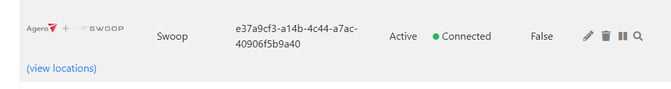
Billing in Swoop:
- Once the Traxero integration is confirmed, you'll receive a separate email asking you to set up your Swoop billing account.
- Jobs that are labeled Swoop, need to be invoiced through the Swoop platform. You cannot bill these jobs directly through Traxero.
- You'll be paid twice weekly (Tuesdays/Thursdays) via your Paymode direct deposit account.
- Watch this video to see how simple billing on Swoop is:
Additional invoice management resources can be found in the Provider Handbook starting on page 25.
If you have any questions, please reach out to the Provider Advocate Group by submitting a ticket or live chatting with an agent, both available at info.agero.com/network.
