To help guide you on how to Assign a Driver to a Job, we've outlined the steps below.
1. Head on over to your Swoop Job Dashboard.
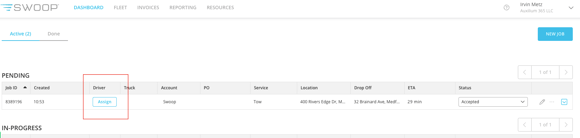
2. Accepted but not yet assigned jobs will be in the Pending Section. You can assign a driver directly from the "Driver" column or click on the job to reveal its details and select the "Assign Driver" button.
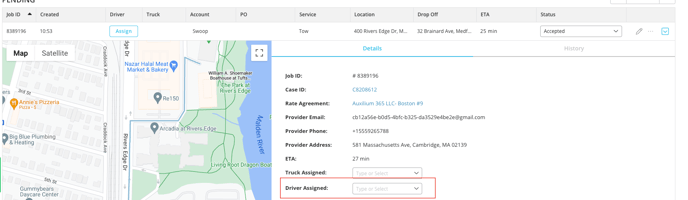
3. When prompted, select your driver (make sure they are on duty) then tap "Dispatch." The job should then move into your In-Progress Section.

If you have any questions, feel free to reach out to PAG at https://info.agero.com/network.