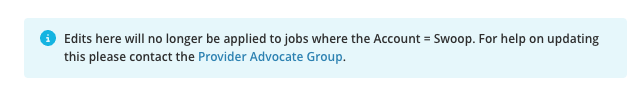
You can use these class types to build different rates for each service. Your dispatchers will select the class type during job creation to determine the auto calculated rates.
Where we will be working: Settings > Configure > Company Settings

Scroll down just past Services to find the Class Types.
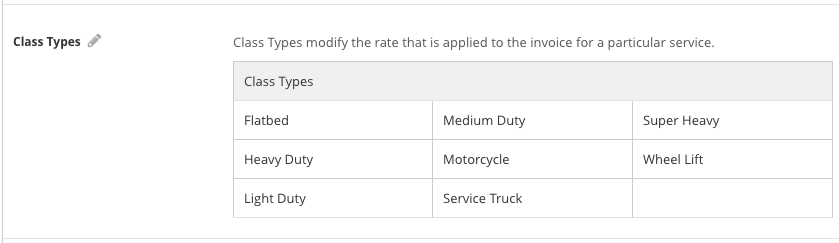
Similar to Services, Class Types comes with preset options, or you can add your own custom class types. To do so, click on the edit pencil button next to “Class Type” to edit.

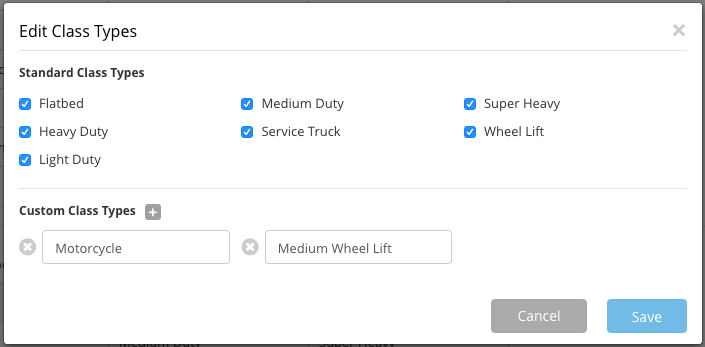
Click save to confirm your changes.
Below is where the dispatcher will select the class type during job creation.
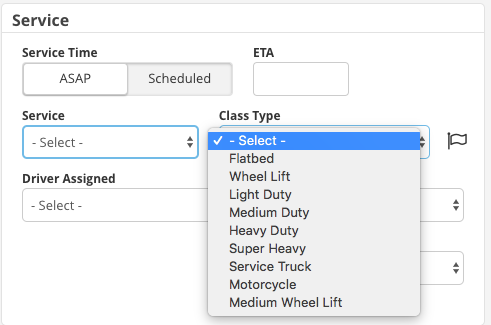
If you have any questions, please reach out to the Provider Advocate Group by submitting a ticket or live chatting with an agent, both available at info.agero.com/network.