- Account Set Up
- Settings & Customization
Customizing color coding in the jobs dashboard in Swoop
Log in to Swoop. Navigate to Settings > Configure > Company Settings.

Click on Dashboard Colors under "Company Settings."
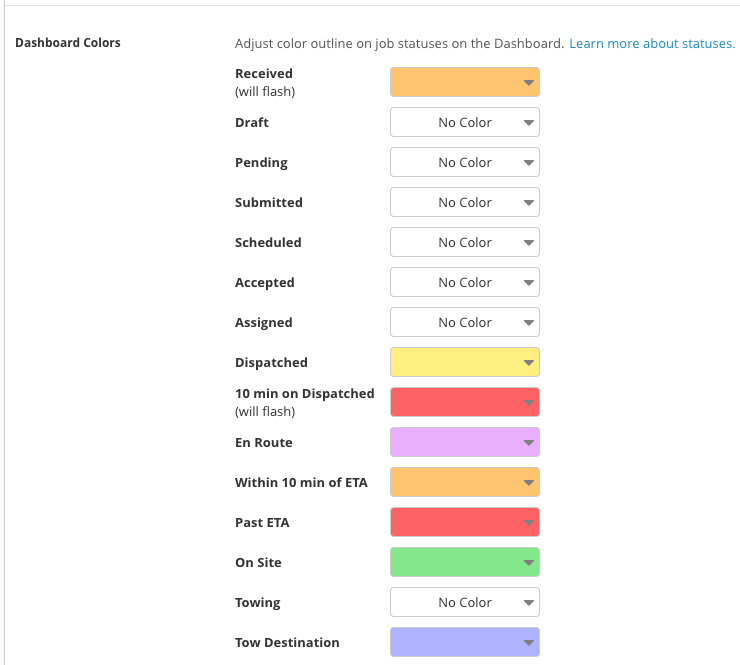
To change the color for the status, click the color box next to the status you wish to change.
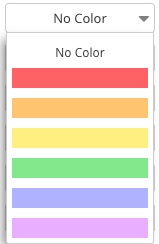
Now when your dispatchers are managing jobs in the system, each status will be color coordinated.
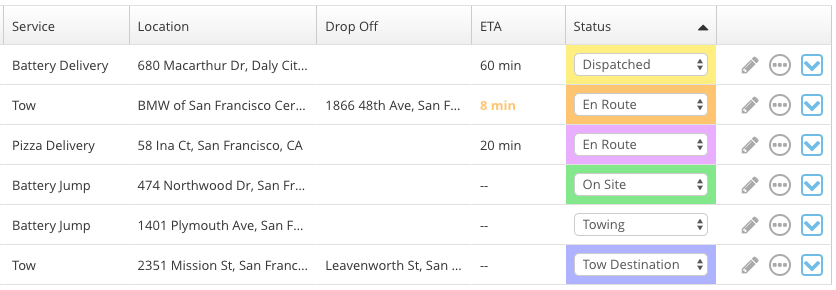
If you have any questions, please reach out to the Provider Advocate Group by submitting a ticket or live chatting with an agent, both available at info.agero.com/network.