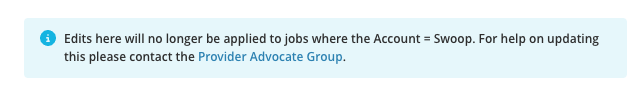
Where we will be working: Settings > Configure > Company Settings

Scroll just past dashboard colors to find the Services.
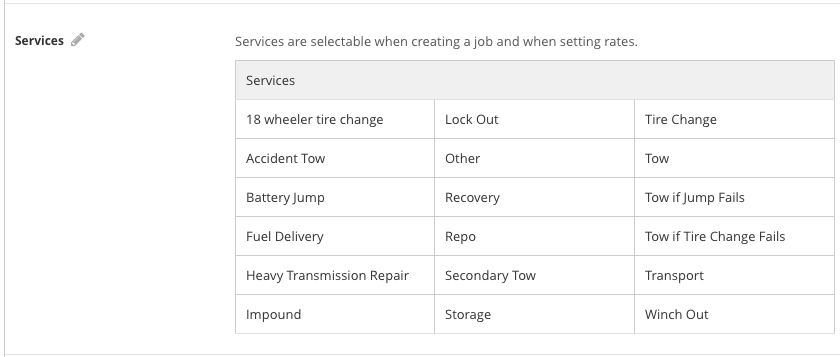
To edit the services that you provide, click the edit pencil button next to Services.

An Edit Services window will appear.
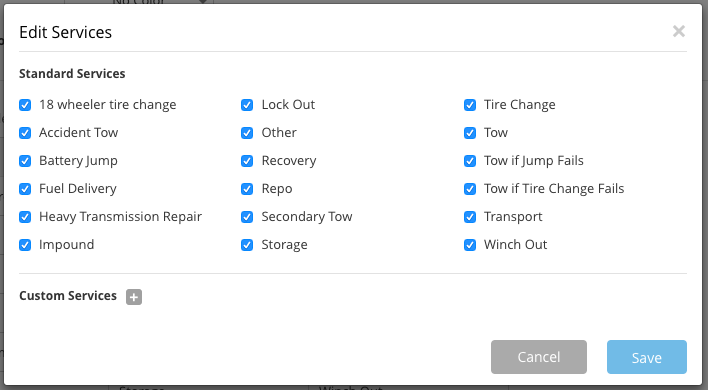
The preset services cannot be removed; however, if they are not a service you provide, simply uncheck the box.
To add your own services that are not on this list, click the + button next to Custom Services at the bottom left of the window.
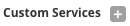
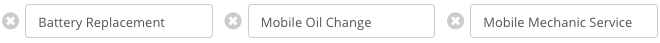
You can type in any service that you wish.
Click Save to finish adding or editing services. You will now see all the services you added or have selected in the box.
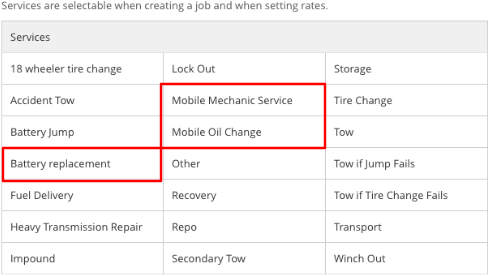
If you have any questions, please reach out to the Provider Advocate Group by submitting a ticket or live chatting with an agent, both available at info.agero.com/network.