We encourage you to review the list of zip codes you service on a regular basis to ensure continued accuracy and alignment with the needs of your business.
Note: view access is available to account admins only.
How to view zip codes
After signing into Swoop, navigate to your user settings by clicking the ![]() in the upper right hand corner.
in the upper right hand corner.
Then, click on “Rate Agreements” within the navigation bar.

From here, select which Rate Agreement/Location you would like to review.
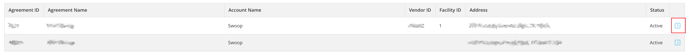
You will find all of your assigned zip codes in the Overview.
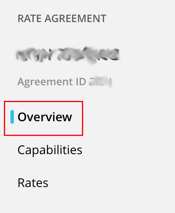
You can then scroll down to the “Territory” section, where all of your zip codes will be displayed.

Need to make a change?
To add or remove zip codes from your territory list, please have an account admin submit a ticket to or live chat with an agent in the Provider Advocate Group, both available at info.agero.com/network.