Review and edit business details in Swoop (territory, rates, etc.)
All of your business details (as provided in your application/onboarding process) can be accessed through the "Rate Agreements" tab within Swoop settings. While you can view this information, you will need to reach out to the Provider Advocate Group if information needs to updated - you will be unable to edit most of these details yourself.
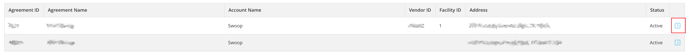 In the left-hand menu, click on Overview to review your basic company info, including address, contact info, hours of operation and territory (zip codes).
In the left-hand menu, click on Overview to review your basic company info, including address, contact info, hours of operation and territory (zip codes).
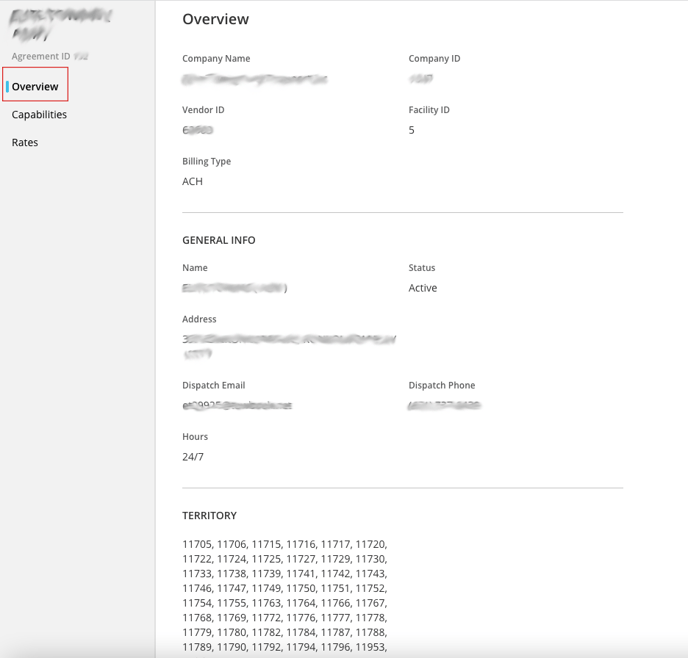
Within Capabilities, you'll find a breakdown of all your location-specific services, class types, equipment and additional items configured for your rate agreement.
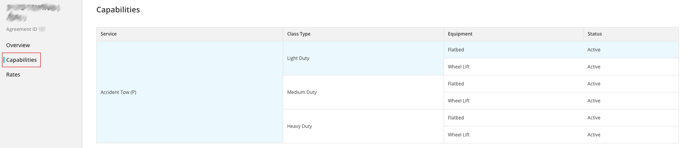
The Rates section will provide an overview of your contracted rates per service type.
