Reassigns and their impact on performance
Reassigns are an important metric we track as part of your performance. Understanding what reassigns are, how they impact you, and how you can try to avoid them is critical to your continued success working with us.
Why is it important: Agero is continuously adjusting the way we manage our network and monitor performance, with the aim of balancing high quality services to the end-consumers with the sustained health of the network.
Our Goals: Our goal is to be a great partner to our suppliers, while always focusing first on the consumers’ experience and the protection of our clients’ brands. We strive to efficiently deliver “Predictable Services” that yield the greatest possible client and consumer satisfaction through the unique combination of our Technology and our Network supported by our People. This focus on reassigns is intended to reduce the quantity of defects our clients and their consumers experience when providers cancel jobs they accept from us. This is the leading cause of the egregious complaints resulting in delays and low NPS results from poor overall experiences.
What is a reassign?
A reassign is a status for jobs you have accepted that must then be dispatched to a different provider for job completion due to a cancellation by either you or us. You might have previously known a reassign as an “SP Cancel.” A reassign does not include instances where the customer has canceled the job and no longer needs service.
There are a few important points to understand:
- Reassigns should not be confused with jobs assigned a GOA (customer is gone upon your arrival and they have not canceled) or Unsuccessful (when you are unable to access the vehicle or attempted service has been unsuccessful) status.
- We note a reassign as either an “Agero Cancel” or a “Provider Cancel.” These distinctions impact how and when the job is considered billable and if you could expect to receive payment. Here are a few examples:
- Agero Cancel
- Scenario 1 (Non-Billable): Within the allowable grace period after the job has been accepted by you, we have determined a different service type is needed and we cancel the job with you and reassign it as another service.
- Scenario 2 (Partially-Billable): Twenty-five minutes after you have accepted the job, we have determined a different service type is needed and we cancel the job with you and reassign it as another service.
- Scenario 3 (Non-Billable): You have requested an ETA extension, which we have accepted. However, that extended ETA is then significantly missed. If the customer still requires help and has not noted your arrival, we will reassign the job.
- Provider Cancel (Non-Billable)
- You have accepted the job with the intention of completing it, but informed us that you can no longer manage the service and need to cancel. Since the customer is still waiting for service, we need to reassign that call to another provider to complete the service.
- Agero Cancel
Within these designations, we also look at the timing of the cancel when considering billable status. Below is a brief breakdown. To understand more about closed jobs status and non-billable jobs, read more here: https://info.agero.com/agero-faqs/what-do-the-closed-status-reasons-mean.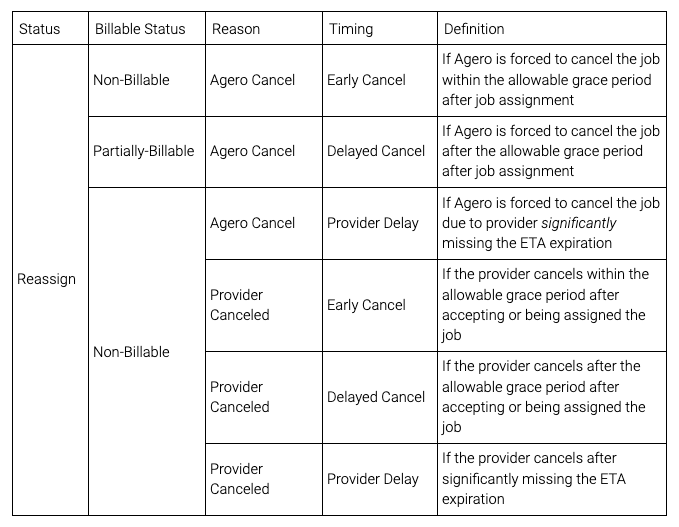 How do reassigns impact performance metrics?
How do reassigns impact performance metrics?
In your performance reporting, reassigns impact both your Acceptance Rate and your Reassign percentages.
Our Acceptance Rate measurements consider all jobs you have been offered in your territory, looking at those you have accepted and those you have not. Within that bucket of accepted jobs, we also review reassigned jobs. Jobs that must be reassigned count against your Acceptance Rate goal - meaning, your Acceptance Rate percentage is decreased (you want it to be high). It is important to note: if, at the time of dispatch, you do not believe you will be able to service the call, do not accept it. Clearly it benefits you to accept as many calls as you can service, however, it serves no favor to you, to Agero, or the customer for you to knowingly accept a call you cannot complete.
Your Reassign percentage is straight forward. This metric considers all reassigned jobs - whether Agero or Provider Canceled - compared to the overall number of dispatches you have accepted. You want this percentage to be as low as possible, with a goal of less than 1%.
How to manage yourself or see where you stand?
While you will be unable to see timing details on a job by job basis when looking at Job details in the Done tab of the Jobs Dashboard, you can review this information in the Swoop Insights Dashboard. Review how here.
Want to understand more about your performance metrics in general? Here are the details: https://info.agero.com/agero-faqs/understanding-your-performance-metrics.
